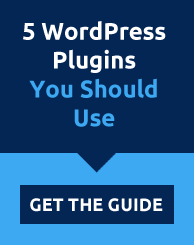In case you didn’t know, Facebook is the social media platform with over 2.13 billion monthly active users all over the world. Facebook has always been a great tool to connect with friends and family. You can share photos and message loved ones that are living in another part of the country. But Facebook has become more than just a platform for sharing and catching up with friends. It has also become a great tool to advertise your business and connect with your buyers and potential customers.
Over the years, Facebook has become both small businesses and huge companies’ go-to platform. With its large amount of monthly active users, it’s not hard to see why. So if your business is on Facebook, you probably also get reviews and feedbacks from your customers. But what is it exactly?
Facebook’s star rating system is a great tool to let you and your other customers know about their experience with your establishment whether it’s positive or negative. It also encourages people to leave their star ratings and in turn, let other Facebook users discover your business thus increasing brand awareness.
But what sets Facebook reviews apart from Yelp or TripAdvisor? Well, when a Facebook user leaves their review or rating, their friends will be able to see the review they left on your Facebook page. So, have you enabled online reviews on your business’ Facebook page yet? If you haven’t, you probably need to keep reading to know more and switch this Facebook feature on soon after.
How do I enable Facebook reviews on my page?
Having a Facebook page doesn’t mean that you can have the reviews and ratings feature right away. Pages that are meant for singers, actors and authors can’t have a review button. So if you’re on your way on creating one, you have to choose Local Business as your page category. This means that you also have to type in a specific physical address of location. After that, you’ll be given a page category option so you’ll be able to tell if you have a restaurant, hotel, café etc.
But if you have already created a Facebook page and have set it to a different category, all you need to do is:
- Go to Settings (located at the top of your page)
- Click Page Info
- Select Local Business as the page Category
- Select a more specific category like restaurant or café
- Save changes
To add your business’ physical address or location, follow these steps:
- Go to Settings
- Click Page Info
- Click Address to enter your business’ physical address
- Click to check the box next to ShowMap, check-ins and star ratings on the page
- Save changes
Who can write and post Facebook reviews of my business?
You’ll be glad to know that Facebook doesn’t let just anyone leave a review on Facebook pages. You need to be a registered user in order to leave reviews on a page. Other platforms allow anonymous reviews but Facebook isn’t one of them. The only downside is, anyone could leave a one-star rating without a review or explanation and it could affect your overall rating.
Will I be able to respond to reviews of my business on Facebook?
Yes, you’ll be able to reply to these reviews. Aside from commenting or replying to these reviews, you can also “like” it. When you have enabled reviews on your page, you’ll see an option to respond to a comment on your page. But, if the person who has left the review has set their privacy setting in a way that the review is not visible to the public, the only people that will be able to see their review are the people on their friends list.
How do I delete negative Facebook reviews?
You can’t delete any of the reviews that you receive on your Facebook page. But you can disable the review button. To do this, just change your settings and remove your business address on your Facebook page. Aside from that, you can also report a review as spam if you think that the review is fake or made by an upset ex-employee or a business competitor.
Conclusion
There are both pros and cons to the Facebook review feature. But one thing’s for sure, it gives companies and small businesses the opportunity to build credibility and increase transparency with their audience. Plus, you can always think of ways to make this amazing feature work for you.
You also have the chance to keep a close eye on your ratings through notifications and respond to either positive or negative comments right away. But don’t stress too much about getting a one-star rating here and there. It happens! Just focus your attention on all the five-star ratings that you have now and other good reviews that you will get in the future. But if you must turn the review feature off, make sure that it is definitely your last resort.