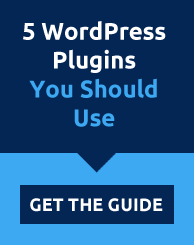In the age of fake news, dank memes, and people who believe that the Earth is flat, paid advertising on the Internet has been the subject of much slander and ridicule.
And if you’re one of those poor souls who have been somewhat brainwashed by ‘Internet experts’ into believing that paid ads are no longer relevant in how we conduct business, you are badly mistaken.
Blitz Marketing hopes you understand that there is still money to be earned from using paid ads; that is if you’re doing it right.
You must understand that money—A LOT OF IT—can be made from using paid advertising. The trick is to learning how to do it right. Knowing the ins and outs spells the difference between hitting a home run from your ads, or striking out without getting anything substantial in return.
Here’s a tip on how to run your campaigns THE RIGHT WAY: Make sure that you’re using the right platform.
Not all platforms are created equal. In the digital realm, three of the biggest players are Facebook, Google Adwords, and LinkedIn. Depending on your business and what you are trying to accomplish, one platform might be better than the other.
Welcome to Facebook

Probably the most accessible platform, Facebook’s paid social surely delivers. Just simply go to a social network like Facebook, pay the advertising cost, and your posts will pop on your target market’s profiles and news feed as a “sponsored” post like the one below:

Of course, while Facebook’s paid ads are easy and effective, it also has some faults.
Sponsored ads can be a bit ‘intrusive’ in the sense that it could interrupt the Facebook users’ experience. Most of us log into our accounts to keep tabs on family or reconnect with friends. Only a small percentage of the population go on Facebook with the clear intention of buying something or anything.
That’s why ads on the sidebar or sponsored posts can be weird or annoying for non-savvy users.
But don’t worry, there are strategies and workarounds to get your posts and banners across without pissing people off:
- BE VERY SPECIFIC – Set up parameters that matches your intended target market’s age, country, interests, education, behaviors, sex, and language.
- BE RELEVANT – Make sure that the content you send out is extremely relevant to your target audience.
For example, if you love puppies and you’ve ‘liked’ pages or joined groups about ‘doggos, puppers, and pupperinos’ then you wouldn’t be annoyed if you see a sponsored post in your feed about these furry friends.
However, if you see ads about scary clown costumes or babies using fidget spinners when you’re not a fan of those those things, you’d be turned off.
Check out the big brands and observe how they get their posts and points across. Here are some of the insights you will notice from their ads:

(Source: Adespresso.com)
All ads we see on Facebook are planned and intended. Brands and advertisers pay good money to play with advanced features to target users based on their likes, occupation, sexual orientation, and many more.


With these advanced metrics and target features, they can ‘zoom in’ on their desired audience and lead to getting better conversion numbers.
Meet Google AdWords

Google’s advertising service displays ads on their search engine results page or their advertising network. With the Internet giant averaging of 3.5 billion searches daily, it would be almost impossible for brands and businesses not to consider this platform when planning to create an advertising campaign.
The main difference between Facebook and Google Adwords, is that the latter is primarily focused on keywords. Here’s how Google ads usually looks.


Due to Google Adwords’ keyword-centric nature, it does a spectacular job at helping marketers and advertisers to show their ads to a large population of the Internet users based on their search queries
Search intent of course is the reason why people keyed in the words that they used in their browser and search engines. Here are the 4 types of search intent:
- Informational – These are the how-to searches: (how to make, fix, cook, copy etc.)
- Commercial – The users type in these kinds of searches because they are interested in buying something (these include reviews, testimonials, take down pieces, etc.)
- Transactional – The search queries are made with an intent to buy. These are the “where to buy, where to find, where to get” or searches about deals or discount coupons.
- Navigational – The intent of the user is to search and go surfing directly to a specific website.
Another reason Google Ads has a leg up on Facebook when it comes to advertising is because most Internet users do not find the ads to be intrusive:
- Users need help
People who use Google’s search engines are often in search for answers and are in of need help at the get-go. This is the reason ads are not only welcomed, but are often sought by users. - Relevance
The ads on Google are relevant since they are, in most cases or at the very least, based on the user’s typed in keywords. This is why users tend to click and make the ads conversation rate blow up. - Banner blindness
Some, if not most, ads on Google are subtle or non intrusive that Internet users don’t even see them in the first place even if it’s under their noses. This is what they call banner blindness.
Sadly, some people don’t find the display ads annoying because they don’t even notice it in the first place — even if it is right in front of them. Apparently, most internet users are now suffering from banner blindness.
Another feature worth mentioning about Google Adwords is it allow marketers and advertisers to use negative keywords. This feature helps ensure that your ads are seen by people who are relevant to you or the products that you’re selling.

For example, let’s say your all about selling “new lawnmowers.” To make sure that users who are looking for “used lawnmowers” won’t find you, you can add “used lawnmowers” in your list of negative keywords. Another negative keyword you can add is “second-hand lawnmowers.” Doing this tells Google not to show your ads on the search engine results page when someone does an online search for both keyword phrases.
This Is LinkedIn InMail

LinkedIn InMails allow companies and brands to send internal messages to other LinkedIn users even though they aren’t connected yet.
InMails are more personal than your typical advertisement mainly because the recipients get the advertiser’s message directly from their inbox. This creates an illusion in the recipients’ part that they’re interacting with real people.
This is basic marketing: connecting to your audience on a personal level makes your chances of converting your audience to buyers drastically shoots up. With the proverbial communication lines now open between you (the advertiser) and the recipient, both parties can clarify and can follow up on whatever deal they’re trying to get done faster. Here’s what it looks like:


Did you see the big difference between the InMail and a regular message from one of your friends or professional contacts?
The benefits of using InMail are vastly superior and almost endless. Here are a few examples:
- You get direct access to your target audience and connections’ inbox
Like that infamous U2 album on your iPod a few years back, you’re basically in your target audiences’ inbox. If you know how powerful email marketing is, then you’ll have an idea of how powerful sending InMails can be. - Advanced targeting features.

LinkedIn’s platform’s advanced targeting features allow advertisers and recruiters to send InMails to users and prospects that are a perfect fit for their company or business.
- Limitations
As with all things, there are some limitations in using InMail. To regulate the number of InMails businesses and advertisers use per month, LinkedIn placed a cap. The cap, of course, depends on the kind of subscription you plan to have with LinkedIn. Here’s the breakdown:
Career – 3 per month
Business Plus – 15 per month
Sales Navigator – 20 per month
Recruiter Lite – 30 per month
While some brands and ad agencies are not particularly fond with these type of limitations, other marketers and recruiters see the silver lining: due to the fact that the number of InMails a LinkedIn user gets per month is limited, they have no choice but to to take every InMail sent seriously. The InMail senders will also be very mindful and careful with whom they’ll send InMails to avoid wasting them.
Based on the charts and graphs plus everything we’ve discussed here, LinkedIn is clearly the underdog in the three platforms due to having the smallest user activity and limited functionality.
But despite its obvious shortcomings, LinkedIn still edges out Facebook and Google in the other aspects of paid advertisement.
The only similarity between LinkedIn and Zuckerberg’s Facebook is they’re both social networks. In terms of user base and activity size, Facebook is light years ahead of LinkedIn. However, when it comes to their users’ quality and lead generation, LinkedIn has an advantage over Facebook.
The reason behind that is because LinkedIn’s network of professionals and businesses provides quality leads simply because they’re on the platform to do business… in the most literal sense of the word.
Whether LinkedIn users’ paramount goal is to find clients, find business partners, or to sell products and services, you can be rest assured that they have the right audience waiting for them to reach out.
It’s no secret that Facebook’s user base is more active, but it doesn’t automatically mean that they’re the best platform to generate leads from. As mentioned above, the users from Facebook are often looking to have fun, and consume content, while the people at LinkedIn are there to look for jobs or business opportunities.
No matter how great you are at finding the correct keywords for your AdWords campaign, it can never be as targeted as personally as Sponsored InMails simply because you don’t even know who will see your ads. You may have set the right keywords, but you won’t know from which affiliates your audience are from, what their main demographic are, or the kind of interest and purchasing power they possess.
Now that we’ve discussed the good and the bad of all three platforms, we can deduce that there’s no perfect tool to fix your online advertising needs.
- Facebook Ads, despite its advanced targeting functionality, can still bring in a large number of irrelevant audience.
- Google AdWords can be difficult for the common folk to set up and manage. This particular platform is just not fool proof.
- You may do a good job with targeting the right audience through LinkedIn, however, with the small user base and limited functionality, it could also be very restricting.
CONCLUSION:
There’s no one-size-fits-all step-by-step guide on using all three platforms together. However, here’s a possible approach that you can use to make all three advertising platforms together:
Step 1: Define your goals for running a marketing campaign. Are you into generating leads, sales, brand recognition, or growing your website traffic, etc.
Step 2: Put together a buyer persona to have a solid grasp of who your customers are.
Step 3: Use Facebook for audience engagement, brand recognition, and to humanize your brand.
Step 4: Use Google Adwords to generate leads from the SERPs
Step 5: Use LinkedIn to connect with ‘influencers’ or reach out to decision makers.
All these are very helpful and understandably confusing at times. And honestly, it’s not going to be an easy stroll in the park. Instead of doing all of these by yourself, seek help from trained professionals and experts to help you run your campaigns so you can focus on the most important parts of your business —making it grow.
If you need help with setting up your Facebook, Google, and LinkedIn advertising to increase your online sales, grow your social media audience, generate more leads, and boost brand awareness, contact Blitz Marketing today or visit our social media adelaide page and we’ll show you how we can deliver real results.